Highly Recommended Award
Our Highly Recommended designation is earned by products offering extraordinary value or performance in their price class.
- Solid state laser light source
- Very accurate color out of the box
- High quality, motorized lens
- Full DCI P3 coverage without need of filter
- HDR10+ Support
- 3D Support
- eARC support
- Low Native Contrast
- Mild rainbow artifacts
- No low-latency mode for gaming
- Some operating system bugs with our early sample
BenQ’s new 2024 flagship home theater projector offers strong performance and features at a compelling price to give buyers another viable option in the entry-level high-end segment.

BenQ's newly announced CinePrime W5800 is a laser DLP 4K projector entry in their Home Cinema line of projectors. At $5,999, it is positioned as BenQ's premium home theater projector and is intended to rival some of the best projectors in its price category—either meeting, exceeding, or just slightly trailing behind the competition in terms of performance. Building on BenQ's previously-stated commitment to delivering to the screen the content creator's vision, the W5800 is promoted on its promise of high color accuracy and wide dynamic range. As you'll see from its impressive performance, it does provide another viable option in the premium long-throw category. It is a very compelling projector that will likely have many giving it a serious look.
Features
The W5800 is a laser projector using a 0.47-inch DLP chip that achieves 4K UHD resolution with four-phase pixel shifting to quadruple the chip's 1920x1080 native resolution. It is rated to deliver 2,600 ANSI lumens at its brightest settings, uses a RGBRGB color wheel, and is capable of 100% DCI P3 coverage without the use of a color filter that steals brightness (more on this later). The W5800's light source is rated to provide up to 20,000 hours of life in Normal power mode and 25,000 hours of laser life in ECO mode, offering years of use to users without the need to worry about changing bulbs. Even though the W5800 utilizes pixel shifting to achieve its full 4K resolution, the image produced is very sharp and crystal clear thanks in part to the projector's 14-element lens. BenQ doesn't call it all-glass, but says it includes an aspheric element coated with low dispersion materials and is engineered for clarity and uniformity. Either way, it performs well, so one needn't worry about a soft image.
Additionally, the W5800 offers not just HDR10 but also HDR10+, which supports frame-by-frame tone mapping utilizing that format's dynamic metadata. This is a great benefit, and although the W5800 does not support Dolby Vision dynamic HDR, a lot of Dolby Vision content coming off various streaming services will play in HDR10+ as an alternate.
It is important to note that during my time with the W5800 I did experience mild rainbow effects on smaller, brighter highlights, an artifact in which the edges of objects may momentarily show rainbow-like color patterns. This is something that can be experienced with single-chip DLP based projectors. When I experienced this effect, it was typically on small highlights surrounded by dark backgrounds. I'm not incredibly sensitive to rainbows, but I can see them when looking for them or if they stand out.
It was good to see that the W5800 did indeed meet its 2,600 ANSI lumen spec. Its Bright picture mode came in at a measured 2,680 ANSI lumens, which is 3% higher than its rating. Even its more color-accurate picture modes, such as Filmmaker, were within 18% of the lumen rating, which is great. Some projectors sacrifice twice that or more of their peak brightness to achieve color accuracy.
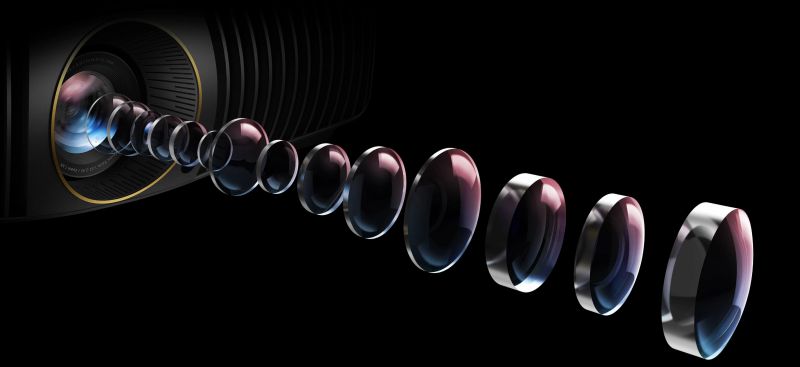
With the adjustment capabilities provided in the W5800, installation should be quick and easy regardless whether a user opts for front or rear projection with either table top or ceiling mount. The W5800 is a larger projector compared with many home theater models, weighing in at 23.1 pounds and 20.7 x 5.7 x 15.4 inches (WHD). Along with the lens's good optics, which results in a very sharp and crisp image with excellent clarity, the W5800 also has very tight and precise motorized controls for its 1.6x zoom and focus, as well as for lens shift with ±21% for horizontal range and ±50% vertical range. Additionally, a 2D keystone adjustment is available, offering ±35 degrees of adjustment. (As always it is recommended to maintain image integrity by avoiding such features as keystone and warping.) With its throw ratio of 1.52 to 2.45:1, the W5800's lens is capable of projecting up to a 300-inch diagonal image with no projection offset. The data provided in the W5800 manual appears to be accurate, as my installation location for projecting a 100-inch diagonal image placed me at approximately 11 feet away, which is in line with BenQ's documentation. If placed on a table top, a user is able to utilize the adjustment feet on the W5800 for additional fine tuning. To help aid installation be sure to visit the ProjectorCentral BenQ W5800 projection calculator.
Along with the lens, BenQ has focused on delivering a great viewing experience through a combination of its CinematicColor DCI-P3 technology, its HDR-Pro tone-mapping, and a factory calibration that is intended to assure essentially undetectable errors in grayscale and color gamut from Rec.709 standard dynamic range content. Every unit comes with a factory calibration report and is said to have an optimized DCI-P3 color table.
Notably, in the case of the W5800, BenQ's CinematicColor DCI-P3 tech allows them to cover 100% of the DCI-P3 color space without the need for a color filter, which would normally significantly reduce the overall light output the projector. This is great to see because users can now have full gamut overage while bringing more of the projector's brightness to bear on the image. I'm very happy to say that, per our measurements, the W5800 does in fact cover 99.35% xy and 99.45% uv of the P3 color space. BT2020 coverage measured 74.06% xy and 76.24% uv, and 100% for Rec709.
HDR-Pro tone-mapping uses various elements to dynamically adjust the image, including a Local Contrast Enhancer that divides the image into more than 1,000 zones on which its brightness algorithm can make individual adjustments, and Dynamic Black, which dynamically adjusts the light source for different scenes. Note that Local Contrast Enhancer is not available in the HDR10+ picture mode, which BenQ says is due to a limitation in the processing chip they're using for the LCE feature.
Unfortunately, the W5800's design does not appear to support any type of low latency game mode and demonstrates very high input latency with any signal type. We measured a range from 79 milliseconds with a 1080p/240Hz signal to as high as 143 ms with 1080p/60 or 4K/60, numbers that BenQ verified were in line with expectations. (See the Measurements section for details.) So, at the time of testing, this projector is not suitable even for casual gaming. BenQ says they are working on a firmware update to create a Fast Mode that would strip down some processing to improve input lag while maintaining the W5800's color/tone-mapping performance, though they did not say when it would be ready.
On the other hand, on the side of high-performance home theater, the W5800 does support HDR10+ as mentioned, as well as 11-point white balance controls, some highly accurate factory-calibrated color modes, and the UHD Alliance's Filmmaker Mode, which effectively disables all processing in the image. I did experience some inconsistency with our W5800 sample with picture modes not switching back as expected to the last-used mode. The projector always defaulted to the Cinema or HDR10 mode on a new input signal or HDMI handshake regardless if I was just previously using Filmmaker Mode or a different picture mode. This behavior was reported to BenQ and will likely be addressed in a firmware update. Lastly, the W5800 also supports 1080p 3D, which can be realized using an outboard emitter via the 3-pin VESA 3D Sync output on the back panel or via DLP-Link glasses. When I briefly tested this my DLP-link glasses connected immediately and provided a pleasing image with no crosstalk.
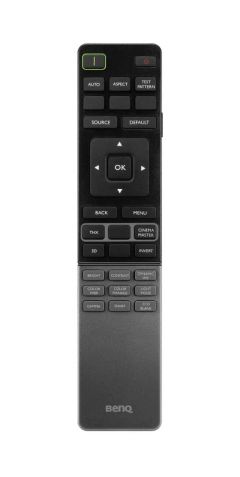
The rear I/O is fairly basic though does include some nice features. Two HDMI ports are available with HDMI 1 supporting eARC (Audio Return +), and HDMI 2 is a full bandwidth port with 12Gbps FRL 4 lanes. This technically makes it an HDMI 2.1 port, though BenQ does not make that claim and calls both ports 2.0b on the spec sheet. Both ports support HDCP 2.2. Two USB Type A ports are available, both with the ability to use as a media reader. USB 1 provides 2.0A of power delivery while USB 2 provides 1.5A of power delivery. Additionally, an S/PDIF port is available for optical audio output. The remaining ports are a RS-232, the serial 3D Sync port, a USB Type B port for service and a RJ45 LAN port. Unlike some other BenQ home theater and gaming projectors, but similar to other higher end models, there is no on-board web-streaming platform or wireless capabilities built in.
The included IR remote is straightforward, with direct access to most features a serious user would need. It is a little larger than some remotes, though it feels good in the hand. I really have no issues with it at all. The buttons are logically placed and easy to locate by feel without the need of looking down at it. It functions well, being responsive and backlit. Having direct access to key functions like HDR Brightness, Light Mode, Lens Control, Pic Mode and Cinema Master is great, and everything else is just a bonus.
Performance
Color Modes. The BenQ W5800 has 12 picture modes in total. Seven modes are for SDR, of which two are ISF Day and ISF Night picture modes locked behind the ISF code. The base SDR picture modes are Bright, Bright Cinema, Cinema, Filmmaker Mode, and User. One picture mode is provided for 3D. Four more picture modes are associated with various HDR formats. Two are for HDR10, including Filmmaker Mode HDR and one simply labeled HDR10. There are also dedicated modes for HDR10+ and for HLG.
The majority of the picture modes are actually pretty close to being accurate out of the box. Bright mode is the outlier with its blueish green bias in the image. Bright Cinema is also a little off but not offensive and definitely watchable, particularly if the room has ambient light. Simply using the Color Temperature tuning to set color temp to Normal will get a user 95% of the way to an accurate picture.
The biggest differences among the picture modes is found in how some of the options are set by default as well as in the gamut tracking and gamut coverage. One example of this is Bright Cinema, which has the gamut target of DCI-P3 D65 which we measured at a coverage of 96.3%. A Rec.709 signal will track okay in that mode, but not exactly accurate, with some errors in hue, particularly in the secondary colors of cyan, magenta, and yellow. However, the W5800 has excellent tracking color modes for Rec.709 as well as P3 as long as the correct picture mode is selected. Ultimately just choosing a picture mode such as Filmmaker will result in Rec.709 tracking accurately and deliver a fairly accurate grayscale while using the Normal color temperature. The individual factory calibration definitely did a great job.

The out of the box (OOTB) picture modes that were the most accurate for both SDR and HDR were the two Filmmaker Modes. By tapping these picture modes, the viewer effectively doesn't really need to do anything except turning on the features wanted to suit taste and viewing environment. You're pretty much good to go right out of the box.
As mentioned, the W5800 provides full calibration controls, including an 11-point white balance control adjustable down to 5% brightness, which provides a good amount of granularity to adjust the picture as needed. This is great and something I would love to see offered by more manufacturers outside of the standard RGB Gain and Offset/Bias controls. The 11-point white balance controls worked well in SDR though they were not as effective in HDR and, luckily, it wasn't really needed in HDR.
Full CMS (Color Management System) controls are also provided for adjusting the RGBCMY color points that define the gamut for each picture mode, though, unfortunately, I did find some issues with using it. In our early review sample, adjusting Hue, Saturation, or Gain within the CMS resulted in a change in color mapping that made the gamut track a native color space rather than allowing the user to make meaningful changes to the default gamut for a given mode. BenQ is aware of this issue and it will likely be addressed quickly via firmware update. Fortunately, the mapping of the W5800 was so good to start with that after adjusting the white point, CMS really wasn't needed as everything falls into place. One could ideally get it even closer to target if it was properly working but the difference would likely be minimal as the errors were already very low.
Color Temperature and Gamma have predefined values that can be selected, and white balance can be adjusted regardless of the color temp selected. Gamma settings are fixed and cannot be adjusted but they do track accurately to the menu selection, meaning if a user selects 2.4, you get 2.4. Additionally, the standard global picture controls for Brightness, Contrast, Color, Tint, and Sharpness were available, as well as the DLP Brillant Color adjustment that can be used to adjust the balance of color and white brightness. Thankfully, the gamut mapping is so well tuned in the W5800, and the CMS controls that didn't really work weren't really needed. I would expect for these to get fixed eventually, though one never knows. But if they do get fixed and they work well, the W5800 would cement its position as being one of, if not the most, accurate projectors at this price point. The accuracy is already very impressive and being able to further tune it would only make it that much better.
For those who opt to utilize the W5800 with OOTB settings and not calibrate the unit, there really isn't much to add to what's already been said. Basically, just use Filmmaker Mode and turn on the features desired/needed and enjoy.
I began calibration of the W5800 using Calman Ultimate calibration software from Portrait Displays, a Colorimetry Research CR-250 Spectroradiometer, a Colorimetry Research CR-100 Colorimeter, and a Murideo 8K Seven Generator. The W5800 was calibrated to 100-inch diagonal on a 1.3 gain Stewart Filmscreen, at approx. 11 feet, 5 inches distance. Prior to beginning calibration, I ran various measurements to confirm what I saw in OOTB viewing.
The W5800 had very low dE errors OOTB all within an acceptable range of being under the target of a 3dE. The DeltaE (dE) is the metric used to determine visible errors. It has been determined that anything over a dE of 3 is visible, anything over 2.3 is a just noticeable difference for trained eyes and anything below 2.3 should ideally not be seen to the eye. During initial analysis, I ran measurements and various patterns including a very large Color Checker (approximately 150+ swatches), and the results were great.
OOTB, the W5800 grayscale had an average of 1.1dE with a max of 2.3dE in the Filmmaker picture mode using the default Normal color temperature. Color gamut, based on the Rec.709 color space target, measured an average of 1dE with a Max of 2.3dE. The large Color Checker had an average of 0.8dE with a Max of 2.7dE. Since it measured so well, I decided to take additional measurements that reveal other aspects of performance. In saturation sweeps measured in 5% increments across the entire Rec.709 gamut, which shows the color accuracy from the lightest to the deepest saturation points of a given primary or secondary color, the W5800 showed an average of 0.8dE with a max of 2.4dE. This was also an excellent result.

It was only when I got into luminance sweeps did the W5800 have a slight issue. It's not uncommon for a display device to desaturate at low luminance. It's not ideal but it's not uncommon to see, and it happens with laser projectors, lamp-based, LED-based, LCD direct view displays, OLEDs, etc. The W5800 does desaturate quite a bit in the 10% and 20% luminance range, particularly in blue, while everything else was overall fine and still came in with an avg of 1.2dE. Again, this is not uncommon and not particularly bad, but it really is the only weak point that I found in terms of the W5800's accuracy. Outside of that, the W5800 measured full on/full off native contrast ratio at 900:1, or 1,200:1 while using its Dynamic Black feature. This is somewhat unimpressive, though utilizing the Local Contrast Enhancer on High in picture modes where that feature is available results in a very high contrast image. One would ideally want to use that to make the of most out of the W5800's stellar performance.
HDR also actually measured pretty well. There were some slight issues with hue in the secondaries, mainly in magenta, and some oversaturation in blue—both which could ideally be corrected if the CMS functioned properly. But overall, it wasn't too bad. I'll also point out again that the W5800 is able to hit 99.35% xy and 99.45% uv coverage in P3 per our measurements, without the use of a filter.
Post calibration DeltaE errors were better, and improvements were made from using only the Gain controls and 11-point white balance in SDR, and the Gain in HDR. The post-cal SDR grayscale average was 0.4dE with a max of 1.3dE, color gamut came in at 0.6dE average with a max of 1.2dE, and the Color Checker came in with 0.5dE average and 1.4dE max. Saturation sweeps at 5% increments had an average of 0.5dE and a max of 1.5dE. HDR was roughly the same, with just a small correction of gains to tighten up the grayscale.
Let's Talk Projectors!
The ProjectorCentral Forums is a great place to chat with other projector enthusiasts about all things projectors.
Join the Discussion
The devices used for reviewing content post calibration were an Apple TV 4K and Oppo UDP-203 Blu-ray player.
4K/HDR10+ Viewing. I started off watching Rings of Power, Season 1, Ep.6 on Amazon Prime via an Apple TV 4K in HDR10+. As usual when I watch this episode, I like to watch the night raid by the orcs as there are so many elements in the scene as it plays out. The W5800 did well overall, though some areas proved challenging. For example, the projector's lower contrast was apparent as the scene starts off fairly dark, before the orcs arrive carrying their torches, though it was slightly improved when using Dynamic Black. Unfortunately, since I was watching HDR10+ where Local Contrast Enhancer is not available, I wasn't able to tap that to boost contrast any further. Ultimately I felt some detail was missing in the hills in the distance as Arondir was atop the house as a lookout. Additionally, once the torches begin to appear in the distance, I unfortunately did experience rainbow effects. They were made obvious since the background was so dark and the torches are small highlights, though RBE was also seen on larger lanterns, and on subtitles when they were viewed against the darker background. One area where the W5800 did well was with maintaining more color luminance in the fire, up until the point when Bronwyn threw the torch in the wagon before rolling it downhill into the orc army. When this happened, the color did tend to clip quite a bit, but the flames were not completely white and did maintain some color even though the center-most part of the fire was white. The rest of the scene was presented well.
I next watched Godzilla: King of Monsters on 4K Blu-ray via the Oppo 203, also in HDR10+. The W5800 did very well with this movie overall. From the initial opening and throughout the entire film the skin tones were spot on and accurate. This was very evident when Emma and Madison were eating breakfast in the beginning. It was actually quite impressive considering only a white point adjustment was done and no CMS was touched. The next scene I focused on was when Ghidorah was released. This scene also did well and I don't feel like I was missing much detail, though at various points when the soldiers began firing at Ghidorah the muzzle flashes were clipping color on the close ups and appeared whiter than they should have. The highlights were good overall though. Ultimately, the W5800's performance was excellent.

4K/HDR10 Viewing. My next movie for viewing was The Super Mario Bros. Movie (2023) via AppleTV in regular HDR10. Again, the W5800's picture was excellent; the film was vibrant, bright, sharp, and looked great overall. Only in a few scenes was some clipping visible in the highlights—mainly in the clouds, though one would have to be looking for it. One really good scene was when Princess Peach was showing the fire flower field to Mario. The colors were again spot on, and at no point did I feel anything was too oversaturated. Everything just looked as it should. Also, towards the end of this scene when they look up at the sky, the image showed no banding or posterization. Overall, it was a very clean image and really showed the W5800's strength of being able to deliver bright and accurate images.
1080p SDR Viewing. To look at some SDR, I opted to watch Jurassic Park on Blu-ray via the Oppo 203. The image was actually quite good. It was sharp, and it retained its film grain in scenes such as the one at the beginning of the movie at the dig before they meet John Hammond in their trailer. Skin tones were accurate, whites were clean, colors were rich. Everything was as accurate as one would expect. This was evident again when they arrived at Jurassic Park and the W5800 showed off the lush green vegetation, and when they first saw the giant brachiosaurus. The reds on the jeeps, the green grass, and just about everything looked great.
Conclusion
The BenQ W5800 is a good projector that performs just as well if not better in some areas as its peers in this same price category. It provides a sharp and vibrant image, with great gamut tracking and full DCI-P3 D65 coverage achieved without the use of a filter, so users do not have to take a hit on loss of light. It is this ability, along with its base out-of-box color accuracy, that constitute its real strengths. Additionally, it gives users a bright image with its 2,600 largely usable lumens, and offers features like HDR10+, eARC, and a lamp-free laser light source, all making for a compelling option for those in the market for a higher end home theater projector.

Along with these strengths it does have some faults and weak points, and the discussion becomes a little more complex when you look at its price-to-performance against the competition at this price. At or below the W5800's $5,999 cost, it goes up against the Epson LS12000 ($4,999 street price), the Sony VPL-XW5000ES SXRD LCoS laser projector ($5,999 street price), and the JVC DLA-NP5 D-ILA LCoS lamp projector ($4,999 street). Among these, only the Epson offers comparable brightness, and none can achieve full DCI-P3 gamut without the significant loss of light from a filter, if at all. All but the Sony offer a high-quality motorized lens, but the Sony and the JVC do have native 4K imagers rather than relying on pixel-shifting used by the BenQ and Epson to achieve 8.3 million pixels on screen. Among these, only the BenQ and JVC play 3D movies, and only the BenQ can do it out of the box without having to buy a separate emitter.
Hopefully, the issues with the CMS on the W5800 are only temporary and could very well be fixed at the time one is reading this review. But some of these other projectors do offer low-latency gaming modes, and in some cases much higher contrast ratio. Also, all of these competitors to the W5800 are 3-chip projectors that are immune to rainbow artifacts, which may be a factor for some users who are sensitive to rainbows. So, one really has to weigh their own needs for their particular use case.
None of this makes the W5800 a bad projector at all, it's actually quite good. One just has to know what they're getting. If a buyer wants fully motorized controls, a bright image, good accuracy OOTB, HDR10+ support, 3D support, and eARC, the W5800 is a strong contender. If they need a projector for gaming, or are looking for a high native contrast ratio, they would unfortunately have to look elsewhere. But there aren't a bunch of choices in this price range for higher end, entry level projectors, so it's good to have another excellent, well-performing option. If you're in the market at this price point, the BenQ W5800 is worth a close look.
Measurements
Brightness. The BenQ W5800 is rated for 2,600 ANSI lumens. The brightest picture mode is Bright while using Normal or Custom 100, which had a blueish green bias but was not overly offensive. While not really suitable for viewing if one values accuracy, it could work for a moderately lit room. This picture mode measured 2,680 ANSI lumens , or 3% higher than the published specification from BenQ. Additionally in a more accurate picture mode such as Filmmaker, the W5800 is only 18% under their specification, which is less than the light loss sacrificed by some other projectors to achieve accuracy. Selecting ECO resulted in a 32% decrease in luminance, while dropping Custom from 100 to 99 resulted in a 1.25% decrease, while going to 90 resulted in a 11% decrease. So, the Custom scale operates in a 1% to 1.25% value per increment.
BenQ W5800 ANSI Lumens
| SDR/HDR Mode | Normal/Custom 100 | ECO |
|---|---|---|
| Bright | 2,680 | 1,822 |
| Bright Cinema | 1,995 | 1,357 |
| Filmmaker | 2,110 | 1,435 |
| Cinema | 2,094 | 1,424 |
| User | 2,005 | 1,363 |
| HDR10 | 2,089 | 1,421 |
| Filmmaker (HDR) | 2,094 | 1,224 |
Zoom Lens Light Loss. The BenQ W5800's light loss when shifting from the widest zoom position to its longest telephoto position was 30%.
Brightness Uniformity. The BenQ W5800 projecting a 100-inch diagonal image resulted in measured brightness uniformity of 91% in both wide angle zoom, and telephoto zoom. The brightest portion of the screen was the Right Center sector, and the dimmest the Left Top sector. The difference in brightness on a full white and solid color test patterns was not noticeable, nor was it noticeable in actual moving content.
Fan Noise. BenQ reports the W5800's acoustic noise level at 30dB for typical to 27dB in Eco, using the industry-standard multi-point averaged test procedure in a soundproof booth. Using Room EQ Wizard software and a Umik-1 microphone, with my theater room ambient noise floor reading 33.3 dBA, it measured as followed. All measurements were taken at a distance of approximately 3 feet away from each side of the unit with the unit in the brightest picture mode.
Normal/Custom
Rear: 36.7
Left: 35.9
Right: 39.2
Top: 40.1
Front: 37.7
ECO
Rear: 34.9
Left: 34.3
Right: 36.2
Top: 36.3
Front: 34.0
Input Lag. Input lag measurements were done using the User picture mode and checked in other picture modes as well. No low latency mode was present in the W5800, which in this case makes it unsuitable for gaming due to high measured latency. The following supported resolutions and framerates were tested:
1080p/60 = 143ms
1080p/120 = 91ms
1080p/240 = 79ms
4k/60 = 143ms
Connections

- HDMI 2.0b (x2; HDCP 2.2; eARC HDMI 1)
- USB 2.0 Type A (x2, USB 1 2.0A, USB 2 1.5A, media reader)
- USB Type B (service)
- RS232
- RJ45 LAN port
- Serial 3D Sync port
- S/PDIF
Calibrated Settings
Calibrated image settings from any third-party do not account for the significant potential for sample-to-sample variation, nor the different screen sizes and materials, lighting, lamp usage, or other environmental factors that can affect image quality. Projectors should always be calibrated in the user's own space and tuned for the expected viewing conditions. However, the settings provided here may be a helpful starting point for some. Always record your current settings before making adjustments so you can return to them as desired. Refer to the Performance section for some context for each calibration.
SDR
Picture Mode: Filmmaker Mode
User Management: N/A
Brightness: 50
Contrast: 50
Color: 50
Tint: 50
Sharpness: 0
Brillant Color: 0
Advanced Color Settings
Gamma Selection: 2.4
Color Temperature Tuning: Normal
Red Gain: 98
Green Gain: 98
Blue Gain: 100
Red Offset: 256
Green Offset: 256
Blue Offset: 256
Adv. Color Temperature Tuning
| Brightness | R | G | B |
|---|---|---|---|
| 5% | 50 | 50 | 38 |
| 10% | 49 | 49 | 45 |
| 20% | 50 | 49 | 46 |
| 30% | 50 | 49 | 47 |
| 40% | 51 | 50 | 46 |
| 50% | 52 | 50 | 45 |
| 60% | 51 | 50 | 45 |
| 70% | 51 | 50 | 46 |
| 80% | 50 | 50 | 45 |
| 90% | 51 | 50 | 48 |
| 100% | 51 | 50 | 47 |
Color Management
| Color | Hue | Saturation | Gain |
|---|---|---|---|
| R | 200 | 200 | 200 |
| G | 200 | 200 | 200 |
| B | 200 | 200 | 200 |
| C | 200 | 200 | 200 |
| M | 200 | 200 | 200 |
| Y | 200 | 200 | 200 |
| R Gain | G Gain | B Gain | |
| W | 200 | 200 | 200 |
Cinema Master
Color Enhancer: 9
Flesh tone: 0
Pixel Enhancer 4K: 0
Local Contrast Enhancer: Off (or Low)
Global Contrast Enhancer: Off
Dynamic Black: On
Light Source Mode: Normal
Custom Brightness: N/A
HDR Brightness: N/A
Noise Reduction: Off
HDR (can use same white balance settings for HDR10+)
Picture Mode: Filmmaker Mode
User Management: N/A
Brightness: 50
Contrast: 50
Color: 50
Tint: 50
Sharpness: 0
Brillant Color: 0
Advanced Color Settings
Gamma Selection: 2.4
Color Temperature Tuning: Normal
Red Gain: 98
Green Gain: 98
Blue Gain: 99
Red Offset: 256
Green Offset: 256
Blue Offset: 255
Adv. Color Temperature Tuning
| Brightness | R | G | B |
|---|---|---|---|
| 5% | 50 | 50 | 50 |
| 10% | 50 | 50 | 50 |
| 20% | 50 | 50 | 50 |
| 30% | 50 | 50 | 50 |
| 40% | 50 | 50 | 50 |
| 50% | 50 | 50 | 50 |
| 60% | 50 | 50 | 50 |
| 70% | 50 | 50 | 50 |
| 80% | 50 | 50 | 50 |
| 90% | 50 | 50 | 50 |
| 100% | 50 | 50 | 50 |
Color Management
| Color | Hue | Saturation | Gain |
|---|---|---|---|
| R | 200 | 200 | 200 |
| G | 200 | 200 | 200 |
| B | 200 | 200 | 200 |
| C | 200 | 200 | 200 |
| M | 200 | 200 | 200 |
| Y | 200 | 200 | 200 |
| R Gain | G Gain | B Gain | |
| W | 200 | 200 | 200 |
Cinema Master
Color Enhancer: 9
Flesh tone: 0
Pixel Enhancer 4K: 0
Local Contrast Enhancer: Medium (or High)
Global Contrast Enhancer: Off
Dynamic Black: On
Light Source Mode: Normal
Custom Brightness: N/A
HDR Brightness: 0 (+1 or -1 depending on content)
Noise Reduction: Off
For more detailed specifications and connections, check out our BenQ W5800 projector page.
To buy this projector, use Where to Buy online, or get a price quote by email direct from Projector Central authorized dealers using our E-Z Quote tool.
As for a lack of vertical lens shift in any given projector, I think it's a matter of taste and how severe the trapezoidal distortion is based on the placement. I'm extremely sensitive to images that are out of square and would probably rather use digital keystone -- which is almost always available today in projectors that lack vertical lens shift-- than have to endure the distortion. Although we always recommend NOT using digital keystone to maintain image clarity, modern-day keystone correction is surprisingly hard to spot; you can see it instantly with a test pattern, but I think most viewers would be hard pressed to see its affect on picture quality.
Total non starter for me.
The reality is that the only way to have absolute immunity to rainbow artifacts is to have a 3 chip projector that uses a separate imager for each primary color, such as a 3LCD projector or a 3-chip LCoS model.







