Editor's Choice Award
Our Editor's Choice award goes to products that dramatically exceed expectations for performance, value, or cutting-edge design.
- Provides the bulk of key features of high end madVR processors at a budget price
- No sacrifice of performance vs. high end models
- Smaller and lighter than Pro and Extreme models
- Extremely cool and quiet
- Paid software upgrade available to unlock extras
- No HDMI 2.1 Input
- Paid software upgrade required to unlock extras
madVR Labs has listened to the voice of the enthusiast community and introduced a new, affordable option into their product lineup: the madVR Envy Core. This product allows users—from DIY enthusiasts to high-end home theater aficionados to access the core features of the Envy at a more accessible price point.
In 2019, madVR Labs entered the market with the Envy MK1 video processors, offering two models: the Pro and the Extreme. These processors were derived from the DNA of madVR software developed by Mathias Rauen that had been widely used in the home theater PC (HTPC) space for years. Mathias Rauen co-founder, along with co-founder and CEO Richard Litosky, created the Envy as a plug-and-play solution for video processing, resulting in the purpose-built device known as the madVR Envy. Not too long after the arrival of the madVR Envy the second iteration of the product came into existence with the madVR Envy MK2 for both the Extreme and Pro variants. ProjectorCentral reviewed the Envy Extreme MK2 back in May of 2023 and it is still very much relevant today.
Those who have owned or used an Envy video processor generally have praised its performance and ease of use, although it has not been without some criticism. The main points of criticism typically focus on two factors: its size and its price, both of which are considerable. The Envy Extreme and Pro are undoubtedly luxury products, appealing to those who are less price-conscious. Many who desired an Envy have passed on the units because they could not justify its value at the price or because it was simply beyond their financial reach. Additionally, there is a practical consideration: it doesn't always make sense to use an Extreme MK2 with a more modest home theater setup. While pairing it with a $3,000 projector could still provide a fantastic and greatly improved experience, matching a video processor that costs three to four times more than the display device itself isn't sensible for most people.
This led to a clear and vocal demand from that segment of the market for a more affordable option to enter the ecosystem, similar to what we recently saw with the recent introduction of the Kaleidescape Strato V, a $3,995 standalone movie player that vastly lowers the price threshold for the company's popular movie server technology and movie store. Much like Kaleidescape, madVR Labs listened and introduced the madVR Envy Core, thereby allowing many more users the opportunity to experience and own a madVR Envy while addressing two of its biggest criticisms: size and price. The Envy Core is available at an introductory price of $4,995, with a standard MSRP of $5,995 after the initial pricing period ends at the end of this year. Additionally, there is an option to add the Core Premium pack (for an additional $995 during the promo period), which unlocks extra features and extends the warranty coverage by two years, giving owners a total of four years of warranty.
The madVR Envy Core still delivers Envy's class-leading features, such as frame-by-frame dynamic tone mapping, scaling, aspect ratio management, subtitle management, calibration capabilities, web-based updates, remote tech support access, and more, all within a newly designed 2RU rack chassis that weighs 18 pounds. The Envy Core's feature set provides performance that matches what is found in the Extreme and Pro models, meaning there is no compromise in performance, and the platform is mature, so users don't need to worry about potential bugs or incomplete functionality. Envy Core users will receive regular firmware updates with ongoing improvements and new features. However, some of these features will be available only to Core Premium users, while other advanced features will remain exclusive to the Pro and Extreme models, which will be discussed later in the review.
Below we will take a closer look at the design of the Envy Core and its performance.
(Testing was performed on the following equipment: LG G2 OLED, Sony A95L OLED, Hisense PX3-Pro UST Laser Cinema Projector, R_Volution Player One 8K media player, Kaleidescape media player, Oppo UDP-203 UHD Blu-ray player, Apple TV 4K media player, Roku media player, and Trinnov Altitude 16 preamp processor. Comparisons were done using a JVC DLA-NZ900 projector and Envy Extreme MK2 video processor.)

Core Case and Cooling
The Envy Core case has been designed from the ground up with a strong focus on thermal performance and quiet operation. This focus is of utmost importance, given the components housed inside the unit. After carrying my fair share of Envy MK1 and MK2 units around for testing on various displays, the Envy Core feels like a dream, providing all the performance I need in a compact form that I can easily carry under my arm. This is thanks to the reduced weight and size of the unit, which shrinks the Extreme MK2's 4-rack unit chassis weighing 42 pounds to a 2-rack unit at 18 pounds with overall dimensions of 17.25 x 4.1 (with feet) x 13.5 inches (WHD).
The Envy Core is housed in an all-aluminum case with a grated front and a perforated top that provides effective cooling. The front features a mesh-style grating with a nylon mesh behind it, serving as a filter that can be easily cleaned when needed. Behind this mesh are four 80mm intake fans that draw cool air from the front, pushing it toward the rear over all the internal components. To the far right is the power button, encircled by a white LED light indicating power or standby status, with a small Envy logo underneath. Unlike the larger Pro and Extreme MK2 models, the power LED light on the Core does not have a button to turn off the light, though its brightness level wasn't distracting.
The top of the unit is completely perforated, except for an approximate 1-inch border around the edges, allowing heat to rise and immediately be expelled. This design works extremely well, as thermals were my biggest concern given the unit's small size and the heavy processing going on inside. Essentially, if you were to divide the top of the Core into thirds—with the top row being the back, the middle being the center, and the bottom being the front—the Core is only slightly warm to the touch in a few small sections. The front of the unit is cold to the touch, while the middle remains at roughly room temperature, except for the outer left and right sides, which are slightly warmer. The rear left and right are just a bit warmer than the middle, and a steady, small stream of air can be felt coming from the unit. This makes sense because these areas house the Nvidia 4060 GPU and, on the opposite side, the HDMI input card.
The rear of the unit is clean and simple. There is no power switch for the power supply, which many familiar with the Pro and Extreme models might expect to see. Instead, the back panel features only the HDMI 2.0 input card on the far left, with its zero-latency pass-through port. I tested the pass-through port as I did with the MK2, and it still maintains zero latency. However, as noted before, when using the pass-through port, no processing is done to the signal by the Envy; what comes in is exactly what goes out.
The I/O is located in the middle of the unit, featuring four USB ports, two of which are labeled "IR/RF" for use with the included RF remote and dongle. This is the same remote that was included with the original MK1 units. However, the Core does not come with the IR dongle, though it still supports it if a user decides to use an IR receiver. Additionally, users can opt to purchase the RC2 remote separately from their dealer; this remote, which ships with the MK2 units, has an improved layout and features. Two additional USB ports are available for devices such as wireless keyboards. Lastly, an RJ45 LAN port is available for network connectivity, which is highly recommended to receive firmware updates, perform IP control, and allow for remote access for tech support if needed.
To the far right of the unit is the HDMI 2.1 output from the GPU, in addition to three DisplayPorts. In most cases, users will be utilizing the HDMI port. The remaining area on the rear of the unit is for venting, allowing air to pass through the unit.
The last part of the case is the bottom, which does not have any special features—no buttons or switches, just the removable feet. However, the bottom helps with cooling because it acts like a large heatsink. While the top of the unit ranges from cold to slightly warm in different areas, the bottom is uniformly warm across its entire surface. It is not hot by any means, just slightly warm. Overall, while the Core's design is simple in appearance, it is very well thought out and performs excellently.
Curious about the Core's thermal performance, I decided to run it extensively with all settings at their highest, including with HDR content, for various durations of time, up to 12 hours straight in one scenario. I tested it under different power performance and cooling settings, in different locations, from inside a Salamander Design Synergy cabinet to out in the open. I'm pleased to report that the Core performed extremely well, with the highest temperature recorded being 56 degrees Celsius (132.8 degrees Fahrenheit) on the HDMI input after 12 hours of continuous use, which is a relatively cool temperature under that circumstance.
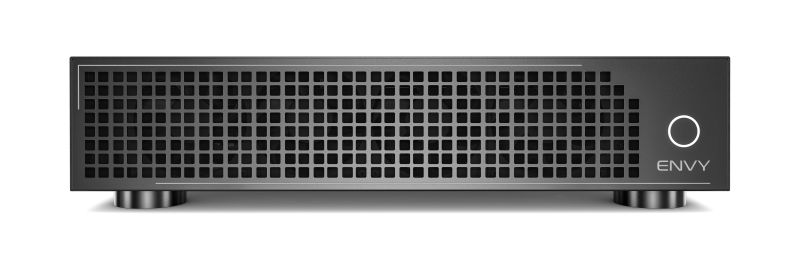
When selecting various options and combinations for performance and cooling, the Core averaged the following temperatures (in Celsius) for different components: GPU 39-47 degrees (102.2-116.6 degrees F), HDMI input 49-56 degrees (120.2-132.8 degrees F), CPU 41-47 degrees (105.8-116.6 degrees F), and mainboard 36-43 degrees (96.8-109.4 degrees F). This was tested using every possible combination of pre-defined fan curves and performance levels. The Core also remained extremely quiet during these tests. The only noise heard in a completely quiet room was from the fans themselves, and they were not loud. If any additional noise was present in the room, the fans were not audible. A user would need a very low noise floor in their room and be standing very close to the unit to hear it, with no other noise present.
Core Components
While the top-of-the-line Extreme MK2 units use Nvidia 4080 GPU, the Core utilizes the smaller Nvidia 4060 GPU that's also found in the Envy Pro and therefore has the same GPU performance as that model. Despite its smaller size and processing power, the 4060 is highly capable of handling the processing required for the Core's features. However, certain features are still limited to the Extreme MK2 due to the need for more processing power, such as Geometry Correction and MotionAI. As mentioned, all the main "Core" features of the Envy function without issue and deliver the same performance as found in the larger models.
The Core uses standard single-channel RAM and does not use ECC (Error Correction Code) RAM like the Pro and Extreme MK2. It does, however, feature a custom power supply designed to fit the unit's form factor. As noted, the Core includes the standard RC1 RF remote and dongle, which was originally shipped with the MK1 and early MK2 models, including the unit I reviewed back in May 2023. My observations from that review still hold true today: while the remote works and allows users to perform all necessary functions, those using the Core would be better served utilizing the IP control feature rather than relying on the included remote.
Additionally, the Core comes with matching rack mount ears, which is always a help for those with racks.
Envy Core Features
The idea behind the Core is to provide users with the essential feature set of the Envy video processors, which is where its name originates. These features are considered the "hero" features—those that most users would want or need. All of the features listed below are available in all models of the Envy video processors, including the MK1 and MK2 Pro and Extreme variants.
During my testing, there appeared to be no difference in performance between a Core and an Extreme MK2 running the same feature, as both produced identical results. The primary difference between the units is that the Extreme MK2 can run more algorithms at higher settings due to its greater processing power.
HDR Dynamic Tone Mapping (DTM 2.0)
The Envy's proprietary HDR dynamic tone mapping as discussed in our original review of the Extreme MK2 offers the same level of performance in the Core as what is found in the Extreme. However, it is now available at a lower cost of entry than before. This makes it a more practical choice for users with displays, primarily projectors, who need help with tone-mapping of HDR due to limited light output. Envy's HDR DTM is a frame-by-frame solution that optimizes the image based on the peak nit output of the connected display device. Users can apply various picture enhancements or modifications on top of the tone mapping to adjust the picture to their liking, using features such as Highlight Recovery, Contrast Recovery, Shadow Detail Recovery, Global Saturation, and color tweaks for Fire, Highlight Saturation, and Global Saturation.
To set this up, you simply need to measure the peak nits of a full-field white test pattern on your display screen and enter that value into the Envy's peak luminance setting. It is very important to get this value correct since all of the tone mapping is based on it. To ensure that the content looks accurate, the correct value must be used. (To aid this process, madVR has instructional videos at its online Envy Academy.)
I tested the Envy Core on many different displays, and it performed as expected. I also compared it to my Extreme MK2 and found no difference in performance. Given the wide range of displays I tested—each with varying capabilities for HDR reproduction, from 100 nits to 1,400 nits—it is safe to say that the Envy Core truly excelled on low-nit displays, such as projectors. While it also performed well on higher-nit displays, such as the Sony A95L, those displays did not require as much tone mapping when the content was within their reproduction range (up to 1,000 nits). However, it proved beneficial when content reached the 4,000-nit range, as it eliminated the clipping that would otherwise occur when letting the TV handle the tone-mapping on its own.
Instant Aspect Ratio Control and NLS+
Another key feature many users look for in video processors is the ability to control and manipulate aspect ratios. Aspect ratios can vary widely, from very tall (1.33:1) to very wide (2.77:1). Common aspect ratios include 1.78, 1.85, 2.00, 2.20, 2.35, and 2.39. Each aspect ratio presents its own set of challenges, especially when projecting on a screen with a different aspect ratio. However, this is less of an issue with direct-view televisions, which are generally 16:9. Users with 16:9 screens can still benefit from features such as Non-Linear Stretch (NLS) and aspect ratio control. For example, NLS can help reduce the black bars on a widescreen movie to fill more of the screen. The real advantage, however, comes with scope or wider-format screens.
The Instant Aspect Ratio feature is truly instant, thanks to the Envy's video processing frame delay of only 6 frames. This allows for seamless changes without any delay, preventing a jarring transition. Additionally, the Non-Linear Stretch (NLS+) feature allows users to crop or stretch an image both vertically and horizontally, distributing the distortion evenly when opting to stretch an image.
Anamorphic stretching is also available in the Envy Core, allowing users to select the stretch needed for use with their preferred anamorphic lens, eliminating the need to adjust this in the projector itself.
Constant Image Width (CIW) is still available in the Envy Core as well. This feature allows the image to be shifted entirely to the top or bottom of the screen, which is particularly useful for 16:9 screens when a user chooses not to use NLS+.
Subtitle Management
Subtitle management is also included in the Envy Core and functions in the same way as in the Pro and Extreme models. This feature mainly benefits scope screens; however, it is also useful for users with a 16:9 screen who are using NLS to fill the screen for scope movies.
Movies generally have two types of subtitles that can appear in three different locations. One type of subtitle provides contextual information, such as music playing in the background, a phone ringing, or a knock at the door. These typically appear at the top of the screen. The other type includes dialogue subtitles, which appear at the bottom of the screen.
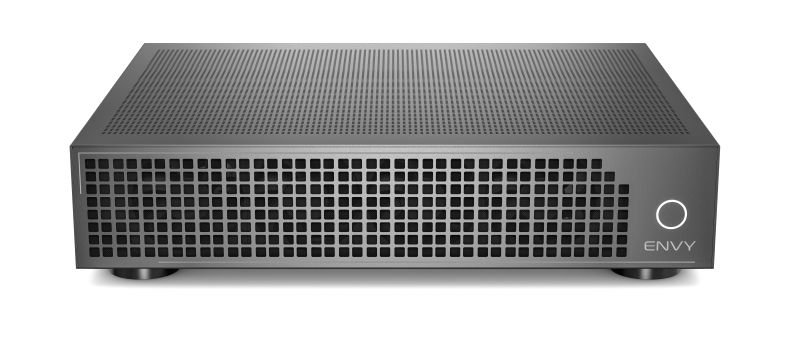
Subtitles can be positioned in three different areas: within the frame over the active content, between the frame and the letterboxing, or fully within the letterboxing. When subtitles are placed in the letterboxing area, viewers using a scope screen may find the subtitles appear outside the viewable area of their screen, typically on the frame/masking or on the wall. Envy's subtitle handling resolves this issue by briefly adding a black bar just large enough to display the subtitles. Additionally, the "stickiness" feature can keep the black bar on screen for a set duration—ranging from 5 seconds to 90 minutes—or until the end of the movie. This prevents the black bar from popping in and out during viewing, which could disrupt the viewer's experience.
LUT Calibrations
For use in professional calibration, the Envy Core offers the same level of performance and the same size LUTs (look-up tables) as those available in the Pro and Extreme models. This includes large 3D LUT calibrations, supporting 256-point 3D LUTs and 4,096-point 1D LUTs. It is compatible with Portrait Display's Calman calibration software, Light Illusions ColourSpace calibration software, and other similar programs.
I have tested various LUTs on all models of Envy video processors using both Calman and ColourSpace, and the Core performs the same as the others in this respect. I created a small LUT for a UST I had connected to the Core, and the results were excellent. Additionally, I utilized the Envy IP Utility available at the madVR website to load saved LUTs, and everything functioned as expected.
Profiles
Profiles are one of Envy's strongest features and also introduce the first real product differentiation. Included in the Envy Core is the ability to create a maximum of 50 profiles, which is quite substantial.
A profile consists of a set of settings and configurations saved to a Profile Group and an individual Profile within that group. These profiles can be activated independently or using flags such as incoming signal, resolution, source, device, IP control system, and many other criteria. Profiles can be layered on top of each other, allowing users to activate one or multiple profiles simultaneously based on various conditions. Unlike single memory settings, which typically hold all configurations within a single memory, profiles are not fixed; they can be stacked and adjusted without affecting settings not included in the profile.
For example, in my own system, I use profiles with a control system to manage various LUTs for calibration. I created a Profile Group named "Calibration" and within that group, individual Profiles correspond to different LUTs. This setup allows me to select the appropriate profile easily. The control system (or an assigned button the remote) can activate the profile with the required peak luminance, LUT, and projector picture mode with just one button press. I can then overlay additional profiles as needed—for example, enabling NLS for aspect ratio adjustments or specific subtitle settings based on the source device. These profiles stack on top of each other and can be enabled or disabled independently, while other profiles remain active or inactive as desired.
Have a Projector Question?
Join our free ProjectorCentral Facebook Group to get answers quickly.
Check it Out
Although 50 profiles are a considerable number, it is the limit of the Core version. Core Premium offers an extended profile capacity, which we will discuss next.
Core Premium
Core Premium is a one-time paid upgrade, currently priced at $995, that adds certain additional benefits and features. Depending on your perspective, this paywall approach is either a plus or a minus. On the one hand, madVR says it allows them to keep the initial entry price low and provide the vast majority of the Envy's most important features at the regular Core pricing. On the other hand, some will argue that if the hardware is capable of providing these extra features, they should automatically come along for the ride. Either way, Core Premium does provide benefits that some users will find valuable and worth the upgrade.
To start, Core Premium extends the warranty of the Core from the included 2 years to 4 years, which is a significant benefit. It also unlocks various features which are automatically included in the Pro and Extreme or which will be added going forward. As an example of what might be added, Core Premium is set to unlock Dynamic Subtitle Overlay, a feature under development which allows subtitles to be directly embedded into the content frame rather than displayed in the letterbox or between the frame and the letterbox. This is quite intriguing and will likely interest many users.
Additionally, Core Premium offers automatic activation of lens memories via IP for projectors from Sony and JVC, as well as Artifact Reduction for issues such as banding, ringing, grain, and noise—features that are already available today in the higher end models. Direct AV gear integration for controlling devices such as AV receivers and surround processors and displays from brands like JVC, Epson, and Sony is also included, all without the need for a control system. Additionally, madVR recently added direct control of some screen masking systems.
While the standard Core supports up to 50 profiles, Core Premium removes this cap, allowing for unlimited profiles. Also included are Smart Menus, which remembers the last menu location and page for easy navigation rather than always returning to the main menu landing page. This can be very helpful particularly when you are first experimenting with the processor to find just the right settings for your display. Advanced test patterns will become available with Core Premium once they are added, and additional features in development will be included based on the product roadmap.
The main advantage of Core Premium is that it effectively acts as an extended warranty while adding several interesting features. The features that particularly stand out are Dynamic Subtitle Overlay, IP control of displays and AV gear, and Smart Menus.
Before unlocking Core Premium, users will see features that are locked behind Core Premium as greyed out. When a menu option is highlighted, a QR code and URL will appear in the lower right corner of the screen. Scanning the QR code or visiting the URL directly will take users to a page where they can purchase Core Premium. Once payment is made, the Core Premium feature set will be unlocked and the extended warranty will be automatically tied to the serial number of the Envy Core unit.

Conclusion
The madVR Envy Core is an excellent unit offering great value for its comprehensive set of essential features. This includes many key features on par with the Pro and Extreme models, providing a similar overall experience with no loss in performance. And it does so in a more compact package than madVR's higher end models.
Consequently, the Envy Core addresses two major criticisms of the Pro and Extreme models: price and size. It opens up access to a new audience of DIY enthusiasts and hobbyists who are looking for high-end performance without the extreme cost. Additionally, it offers more options for high-end users. For example, if a user already owns an anamorphic lens like the Paladin DCR from Panamorph and experiences barrel distortion, they previously needed the Envy Extreme to correct it due to its exclusive Geometry Correction feature. However, if the user does not yet have a lens but plans to purchase one, they could opt for the Envy Core paired with an Alpha lens from Panamorph, which doesn't exhibit barrel distortion. This setup would still be more cost-effective than the Extreme alone.
While the Envy Core provides many benefits, it may prompt users to question the need for the Pro or Extreme models. Despite the Core's strengths, the other models still offer unique advantages. The Extreme, for instance, will always support madVR's latest innovations due to its superior performance capabilities and the fact that it is hardware-upgradable. Both the Pro and Extreme models come with 5-year warranties and offer premium builds. Therefore, while the Envy Core is a compelling option, buyers should consider their specific needs when making a decision. Although the Core Premium option is not required, it is beneficial for those who value the extended warranty and specific extra features it offers.
The introductory price of the Envy Core is currently $4,995 until December 31, 2024, with Core Premium available for an additional $995 through the promotional period. After this period, the MSRP for the Envy Core will be $5,995, though madVR says it has not announced a price for Core Premium after December 31. Therefore, at least during the promo period, you can purchase the Core with Core Premium at $5,990. The Envy Pro Mk2 by comparison costs $9,495 and adds additional features such as extra outputs and a 3D Luminance Boost feature that compensates for brightness loss from 3D glasses. Stepping up to the Envy Extreme MK2 at $15,995 adds exclusive features including madVR's Motion AI frame interpolation, geometry control, and AI-based scaling up to 8K/60Hz.
Whether or not a user opts to pay extra to unlock the features of the Core Premium package, the high value associated with the Envy Core is hard to deny. Ultimately, it is a fantastic unit with excellent performance that will likely satisfy many users across various projector types—entry-level, mid-range, or high-end—as well as USTs and lifestyle projectors. It provides all the essential features a user could need in a modern video processor and is poised to be a valuable addition to many home theaters.
Temperatures (Celsius)
| Performance: GREEN | Silent | Balanced | Rack (Load) |
|---|---|---|---|
| GPU | 47 | 42 | 40 |
| HDMI Input | 47 | 47 | 47 |
| CPU | 36 | 38 | 33 |
| Mainboard | 36 | 32 | 33 |
| Performance: Balanced | Silent | Balanced | Rack (Load) |
| GPU | 46 | 47 | 44 |
| HDMI Input | 49 | 50 | 48 |
| CPU | 40 | 41 | 39 |
| Mainboard | 35 | 37 | 37 |
| Performance: GO NUTS | Silent | Balanced | Rack (Load) |
| GPU | 48 | 50 | 47 |
| HDMI Input | 50 | 50 | 49 |
| CPU | 40 | 41 | 41 |
| Mainboard | 37 | 38 | 38 |
* Tests ran with all algos run at max settings while playing HDR content.
Input Latency (Pass-Through)
| Latency | 60Hz | 120Hz |
|---|---|---|
| S95C Display Latency | 9ms | 5ms |
| Envy Latency (Passthrough) | 9ms | 5ms |
| Diff | 0ms | 0ms |
Connections

- HDMI 2.1 Output (HDCP 2.3)
- HDMI 2.0b (x2; HDCP 2.3)
- RJ45 Lan
- USB 3.0 Type A (x4)







