Highly Recommended Award
Our Highly Recommended designation is earned by products offering extraordinary value or performance in their price class.
- Bright image from a solid-state laser light source
- 4K HDR support with 83% DCI-P3 color gamut
- Low input latency for gaming
- 3D support
- Vertical lens shift for setup
- Some color inaccuracy out-of-box and post-calibration
- Middling native contrast
- Lackluster on-board sound
Optoma aims to tick all the boxes in it's new UHZ55, providing a bit of everything for all types of users with sufficient gaming capabilities, bright vibrant images, and 4K HDR support. It's got some issues, but comes across as a compelling package at a reasonable price for those looking to upgrade or step into the world of projection for the first time.

New for 2024, Optoma has released the UHZ55 HDR laser projector as part of its home entertainment projector family. With a MSRP and street price of $2,499, the UHZ55 is the successor to its popular UHZ50 reviewed by Projector Central in 2021, and brings with it many familiar features and a solid foundation for performance seen in its predecessor. Let's see how it stacks up.
Features
Like the earlier UHZ50, the UHZ55 utilizes a single chip 0.47-inch DLP laser light engine capable of providing up to 30,000 hours of laser life (in the Eco light source mode) without the need to worry about changing bulbs. Also like the UHZ50, it's listed as having full 4K UHD resolution, with support for both HDR and HLG and a brightness spec of 3,000 ANSI lumens. In fact, the specifications of the UHZ55 are almost fully identical to the UHZ50, right down to the contrast ratio, zoom magnification, speakers, picture modes, and the design of the remote. Even the rear I/O and cosmetics of the UHZ55 mimic the UHZ50, with the exception of the UHZ55 being black vs. the UHZ50's white cabinet. It remains a moderate-sized projector, coming in at 10.6 pounds with dimensions of 4.7 x 13.3 x 10.43 inches (WHD).
As with the UHZ50, the UHZ55 is not a native 4K projector and utilizes DLP's pixel shifting to achieve its 3840x2160 UHD resolution. This does not mean that its picture is not sharp and detailed. Many would be very hard pressed to tell the difference and the UHZ55 projects a very sharp image. Additionally, during my time with the UHZ55 it did not appear to produce any rainbows in normal viewing.
While capable of producing a bright image, the UHZ55 did fall short of its 3,000 ANSI lumen specification, measuring at a max of 2,564 ANSI Lumens, or 14.5% lower than Optoma's published specification. Even though the UHZ55 falls short of it's claim it is still within the 20% tolerance allowed by the ISO21118 standard.

The optical design is exactly the same as its predecessor, with a 1.3X zoom and throw ratio of 1.21:1 - 1.59:1, corresponding to a throw distance of 3.9 feet to 26.6 feet and 16:9 image sizes from 30 inches diagonal to 301 inches diagonal. The UHZ55 has a manual zoom and manual focus that's very easy to dial in, and a +10% vertical lens shift which is always welcome and nice to have. Based on the image size and projection distance chart in the manual for the UHZ55 I found the data to be correct for projecting a 100-inch screen and placing the projector at different locations using both wide and telephoto zooms.
The optical features provided in combination with the tilt adjustment feet make setting up and aligning the image of the UHZ55 incredibly easy. Even more so with the inclusion of their geometric correction which provides users with four corner adjustment, horizontal and vertical keystone, auto keystone and 3x3 warp. So regardless of which installation method a user selects, whether front or rear table top placement or ceiling mounting, a user is able to make the UHZ55 work in their space. As always it is recommended to maintain image integrity by avoiding such features as keystone and warping. To help aid installation be sure to visit the ProjectorCentral Optoma UHZ55 Throw Calculator.
Optoma does not have a published specification for the DCI-P3 gamut coverage, and the UHD documentation really only states DCI-P3 WCG support though no percentage of coverage. From our measurements the UHZ55 has full coverage of Rec.709, DCI-P3 coverage of 83% xy/86.2% uv, and for BT.2020 59.8% xy/64.77% uv. This coverage is actually not bad, as some projectors with a much higher cost can measure the same or at times less. More gamut coverage would be nice to see, but that would typically come with the application of a filter, which would result in a decrease in light output. Given the lack of a filter I feel this is sufficient and a fair trade off.
The UHZ55 does support Optoma's Enhanced Gaming to achieve low input lag, which is tied to HDMI input 1. When enabled, the aspect, digital zoom, image shift, and geometric correction features are disabled in the Display menu. This results in providing the user with low latency gaming which Optoma specifies at 1080p/240Hz at 4.2ms, 1080p/120Hz at 8.6ms, and 4K/60Hz at 17ms as measured with a Bodnar 4K lag meter. We confirmed this using a Murideo Seven generator and optical sensor, which rounds the results and measured 1080p/240 at 5 ms, 1080p/120 at 9ms, and 1080p/60 or 4K/60 at 18ms.
The latency provided by the UHZ55 is good enough for competitive gameplay when using 240hz or semi-competitive play at 120hz thanks to its 5ms and 9ms latency. Since this feature is only available on HDMI input 1, users will need to plan accordingly if they have multiple gaming platforms and will possibly need to use either a switch or change HDMI cables when needed. If a user is running a soundbar or AVR/AVP that has multiple HDMI outputs, running two HDMI cables to the UHZ55 would allow them to take advantage of other features that are specific to certain HDMI ports. Examples would be Pure Motion, Optoma's motion interpolation, which is only available on HDMI 3, HLG HDR playback, which is only available on HDMI 1 or 2, as well as the independent picture mode settings that allow having unique settings for each HDMI input, even for the same picture mode.
Included with the UHZ55 is a Wi-Fi dongle that supports 2.4 and 5Ghz and is meant to be plugged into one of the available USB ports. This will allow the UHZ to connect online if the user doesn't want to connect via a hardwire ethernet cable. Once online, more of the feature set becomes available to the user, allowing access to features such as Smart Home to allow control of the UHZ55 via Alexa, Creative Cast to perform Screen Mirroring, and Optoma Marketplace to download apps such as Hulu, Prime Video, Netflix, etc. Optoma's smart platform is a customized Android base but it does not look or behave like Android. Additionally, the Google Play Store is not available and the app selection from the Marketplace is very limited and compatibility is not guaranteed. Because of this, the apps are hit and miss in their functionality and users will likely have an overall better experience with more options and app choices if a dedicated streaming device is utilized such as an Apple TV or Fire TV.

The rear I/O is extensive with three HDMI 2.0 ports with HDCP 2.2 support. HDMI 1 supports eARC/ARC and the Enhanced Gaming feature. HDMI 2 is standard, while HDMI 3 supports PureMotion motion interpolation but not HLG. Three USB 2.0 Type A are provided with the first port being utilized for service and 5V/1.5A power delivery. The two additional USB ports allow for media playback and file management. One RJ45 network port is available that is 10/100 MBPS rated and available for those who choose not to use the included Wi-Fi dongle to keep more USB ports free. A S/PDIF optical port is available if users choose not to use eARC/ARC, in addition to a 3.5mm audio out port. One 12v trigger is available along with a RS-232 control port and a 3D Sync port for a non-mandatory outboard 3D emitter if desired. Needless to say, the UHZ55 has plenty of connectivity options to meet the needs of almost any user.
The UHZ55 offers 10W stereo speakers which, unfortunately, leave a lot to be desired as the sound quality was rather thin and lacked any depth. They would work in a pinch or temporary setting but for long term use an external sound solution is highly recommended, ideally fed via the HDMI eARC/ARC support or with sources directly plugged into the sound system. Alternately, the UHZ55 is also certified WiSA HT Interoperable, meaning you can add an inexpensive WiSA transmitter to the eARC/ARC HDMI port and set up a low-latency, high resolution wireless home theater system of up to 5.1-channels using powered WiSA speakers.
As noted, the UHZ55 also supports 3D, which will connect and sync with simple 3D DLP-Link glasses. When I briefly tested 3D viewing the glasses I used sync'ed immediately and never lost connection. The image was overall good and provided a good 3D viewing experience.
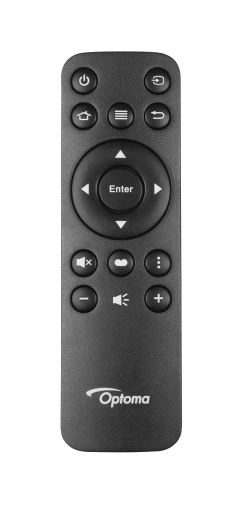
The remote included with the unit is fairly standard and operates via IR (Infrared). It provides all of the buttons one would ideally need, though dedicated transport buttons would have been nice for users who opt to use the media functions in the UHZ55. The keys do include a Display Mode button that provides quick access to the Picture Modes, which I always appreciate. I did encounter two issues with the remote. The first issue was that when I was navigating the menu while video was playing, the image would stutter and slightly freeze with each button press. The second issue was that I initially found that the IR demonstrated a very narrow operating range with the projector. Optoma sent me another remote that performed much better, though it differed slightly from the first remote with the addition of a small lock button next to the coin battery compartment on the back, and so appears to be an upgraded design.
Performance
Color Modes. The Optoma UHZ55 has 12 picture modes in total: eight modes for SDR, two of which need to be unlocked via the ISF code to provide ISF Day and ISF Night; two picture modes for 3D, including an ISF 3D mode which is unlocked with the ISF code; and two picture modes for HDR. For SDR the non ISF-modes are labeled Cinema, HDR SIM, Game, Reference, Bright, and User. For HDR you get HDR and User. Additionally, HLG has its own picture mode, as does 3D.
The majority of the picture modes tend to have a bias towards either blue or green. The picture modes bias is due to the default color temperature that is associated with the picture mode, with exception of Bright as it has a strong green bias regardless of the color temperature selected and so may not be suitable for most for viewing content. Selecting a color of either Warm, which is a bit too warm, or ideally Standard, which runs closer to blue, will get users much closer to a more natural looking image.

OOTB (out of the box) picture modes that were the most accurate for SDR were User and Reference, though Reference uses a DLP BrillantColor setting of 1 and it cannot be changed, so it may not be bright enough for some viewers. Using these picture modes with the Color Temperature set to Standard will help, even though the grayscale will have a deficiency in red. Additionally, the gamut tracking of magenta, blue, cyan, and yellow is noticeably incorrect and would require calibration to be accurate, and this holds true to all picture modes. The main issue with the gamut tracking is that the hue is noticeably off with yellow pulling towards red, which makes the more saturated yellows appear more orange. Blue leans towards magenta, magenta towards blue, and cyan towards blue—which is all visible to the eye.
Fortunately, the UHZ55 provides enough controls for a proper calibration, allowing the user to adjust Gain and Bias controls to adjust the white balance, and a full CMS (Color Management System) to adjust primaries and secondaries. Color temperature and Gamma have predefined values that can be selected, in addition to the standard global picture controls for Sharpness, Brightness, Contrast, Color (saturation), and Tint (hue). The only real issue I found with the controls of the UHZ55 was that the gamma tracking was a bit off and it did not track flat but rather with more of a sliding curve. The overall average was close to what was selected but ideally it should track flat. It is also important to note that when the UHZ55 was sent an RGB format signal type, Color and Tint were not available for selection and are grayed out. Also, when using HDMI input 3, Color Space is not an available selection.
Those who opt to utilize the UHZ55 with OOTB settings and not calibrate the unit but still want to use the more ideal picture modes for an accurate image will want to select either User or Reference for SDR and the HDR mode while viewing HDR. Setting the Color Temperature to Standard and dialing back Color and Tint should help.
I began calibration of the UHZ55 using Calman Ultimate calibration software from Portrait Displays, a Colorimetry Research CR-250 Spectroradiometer, a Colorimetry Research CR-100 Colorimeter, and a Murideo 8K Seven Generator. The UHZ55 was calibrated to 100-inch diagonal on a 1.3 gain Stewart Filmscreen, at approximately 9ft, 5inches in distance. Prior to beginning calibration, I ran various measurements to confirm what I saw in OOTB viewing.
The UHZ55 had very high dE errors OOTB particularly in its gamut mapping. The DeltaE (dE) is the metric used to determine visible errors. It has been determined that anything over a dE of 3 is visible, anything over 2.3 is a just noticeable difference for trained eyes and anything below 2.3 should ideally not be seen to the eye. During initial analysis measurements and running various patterns including a very large Color Checker (approximately 150+ swatches) the results weren't great and the errors were extremely high.
OOTB the UHZ55 had an average of 5.3dE with a max of 8.3dE for the grayscale in the User picture mode using Standard color temperature. Color Gamut had an average of 8.2dE with a max of 15.2dE. The large Color Checker had an avg of 5.8dE with a Max of 18.1dE. As stated earlier, all errors in the gamut mapping were plainly visible when viewing content. Grayscale within HDR was roughly the same result and the EOTF tracking under tracked and rolled off too early.
Post calibration DeltaE errors were better—not great but a definite improvement. The grayscale average was 1.3dE with a max of 3.1dE, Color Gamut came in at 3.3dE average with a max of 6.1dE, Color Checker came in with 2.7dE average and 16.3dE max. The large max dE errors in the gamut points were due to the misalignment of the 90% to 100% saturation colors of magenta, blue, and cyan, which in turn impacted colors near them. HDR did ok, though ideally the most one would likely want to do is correct the white balance and address any significant hue issues that are present.

The devices used for reviewing content post calibration were Apple TV 4K, Oppo UDP-203 Blu-ray player, and Windows 11 gaming PC.
4K/60 Hz Gaming. I first decided to play Tekken 8 running on PC at 4K/60 Hz. The play felt good overall. It took very little time to get used to the increased latency compared to playing on an OLED but within about 15 mins everything was fine. I was able to execute my normal combos when needed. I did have a few problems executing Just Frames, which are attacks that require a button input within a strict timing window of usually one frame from previous input. This issue was mainly due to my own muscle memory, but if a player played on the UHZ55 regularly I do not expect this would be an issue. For any serious or more competitive play I would recommend playing at 1080p/120 Hz for games that support that feature on console, or on PC and just running that refresh rate and resolution if/when desired.
4K/HDR Viewing. To evaluate content, I started with watching The Morning Show on Apple TV. Whites were clean and detail was overall good with a nice clean and sharp image. However, during my viewing, I did notice some posterization which was visible in some of the background gradients, such as when Bradley was talking to Paul Marks in the office when he made his threat towards her. The posterization primarily appeared in darker gradients such as brown, dark blues, etc. Also, the skin tones were a bit too saturated and had too much red, or they showed a brownish orange in some segments, with almost a bronze look to them. They were noticeably off to the trained eye but not awful. Overall, the image was bright and provided a decent HDR experience.
Have a Projector Question?
Join our free ProjectorCentral Facebook Group to get answers quickly.
Check it Out
I next viewed Aquaman in 4K HDR on UHD Blu-ray via the Oppo 203. The scene I selected was the sunlit-drenched fight scene in Sicily. It was presented quite well and was bright and vibrant. There was some noticeable over saturation visible in some parts of the plaza fight between Arthur and Black Manta, such as when you see the umbrella and the ATM. Mera's red-orange hair was what I expected to see. Skin tones presented the same issue as what I observed in The Morning Show, though not as strong. Luckily, I did not see any of the posterization that was observed in The Morning Show, which is likely due to the high APL (average picture level, or overall brightness) of the scene. The only real issue was some clipping within the clouds, but that is to be expected due to this movie being mastered with peaks in the 4,000-nit range, which would prove difficult for most displays. Thankfully the UHZ55 did well.
SDR Viewing. Lastly, I watched Vikings, Season 5 Ep. 6, on Prime Video via Apple TV 4K in standard dynamic range. During my viewing of this I experimented more with Pure Motion. I did notice some SOE (soap opera effect) with use of Pure Motion, which was visible on all strengths of 1 through 3 with 1 being the mildest. I then opted to turn off Pure Motion for the rest of my evaluation and focused on the image quality. The image looked good though. Skin tones were about what I expected them to be, with maybe a hint of excess red, but it was very, very much reduced compared to the HDR picture modes. No posterization was visible in the lower APL, hazy settings of some of the locales. Some crushing of black details was seen in some of the costumes, such as in Alfred's black robes when he was signing the agreement with Ubbe before the traitors were arrested. Increasing the Brightness control helped bring out the shadow detail but it raised the overall black level too much so I opted to leave it at its setting of 0, which provided a better viewing experience overall.
Conclusion
The Optoma UHZ55 performs well overall and when one factors in its price-to-performance ratio at its current $2,499 street price, it's not a bad choice for someone who may be looking at upgrading an aging projector or buying a projector for the first time.

Contributing to that is its bright and vibrant picture and a very competitive set of features that is sure to please many. It has good gaming performance for either casual or semi-competitive gameplay, 4K HDR support, 3 HDMI inputs, eARC support, lens shift to aid setup (always a welcome feature in budget projectors), 3D support, and of course a long-lasting solid-state laser light source. The key here is that it can be difficult to find a projector at this price point that provides all of these features and generally performs well in all areas. You may find a projector that is more targeted toward viewing movies or is clearly geared more toward gaming, but can't really do both at a reasonably high level.
This is not to say the UHZ55 is not without some issues, but there weren't many that I could see being a deterrent for prospective buyers. An example is the on-board sound, which leaves much to be desired, but I expect most projector users will have some sort of external audio solution. The lack of suitable apps for the proprietary onboard smart platform is easily solved by utilizing an external media player such as an Apple TV 4K, Fire TV, Roku, etc., which almost everyone has nowadays. Some gamers may be disappointed to not see at least one HDMI 2.1 port, but that would be a big ask at this price point as I cannot think of many options that are full bandwidth 2.1 and support the full HDMI 2.1 feature set, so I don't think this would be much of an issue. Lastly if color accuracy is a concern, the UHZ55 does greatly benefit from calibration and I would recommend it or at the very least trying the provided settings in this review. On the other hand, if the ability to dial in spot-on color accuracy is on the list of must-haves, then perhaps the UHZ55 isn't your projector.
But aside from that being your criteria, there really isn't much to dislike, and you can see that most of this long list of caveats will not be a deterrent for many potential buyers. For the most part, the Optoma UHZ55 does what it's supposed to do and does it well.
Measurements
Brightness. The Optoma UHZ55 is rated for 3,000 ANSI lumens. The brightest picture mode is Bright while using Constant Power 100 as the light source mode. As is often seen in a projector's brightest mode, the image had a heavy green bias which made it unsuitable for viewing content unless accuracy is not a concern and the unit is placed in a very bright room. This picture mode measured 2,564 ANSI lumens. This is 14.5% lower than the published specification from Optoma, though is within the 20% allowable tolerance of the ISO21118 specification. Selecting Dynamic Black resulted in a 6% decrease in luminance, while Constant Luminance 85 resulted in a 18% decrease and ECO resulted in a 22% decrease.
Constant Power operates in a range from 50 to 100 in 5% increments with each increment accounting for approximately 8.9% brightness change in each step. Constant Luminance has a range of 70 to 85 in 5% increments, for which each increment had an approximately 6% shift in brightness for each step.
Optoma UHZ55 ANSI Lumens
| SDR/HDR Modes | Constant Power 100 | Dynamic Black | Constant Luminance 85 | ECO |
|---|---|---|---|---|
| Cinema | 1,650 | 1,551 | 1,353 | 1,287 |
| HDR Sim | 2,127 | 1,999 | 1,744 | 1,659 |
| Game | 2,131 | 2,003 | 1,747 | 1,662 |
| Reference | 891 | 838 | 731 | 695 |
| Bright | 2,564 | 2,410 | 2,102 | 2,000 |
| User | 2,118 | 1,991 | 1,737 | 1,652 |
| HDR | 1,820 | 1,711 | 1,492 | 1,420 |
Brightness Uniformity. The Optoma UHZ55, projecting a 100-inch diagonal image, resulted in measured brightness uniformity of 70% in both wide angle zoom and telephoto zoom. The brightest portion of the screen was the middle-bottom sector, and the dimmest the left-top sector. The difference in brightness on full white and solid color screens was not noticeable in actual moving content.
Fan Noise. Optoma reports the UHZ55's noise level at 27dB minimum to 29dB maximum using the industry-standard averaged reading in a soundproof chamber. Using Room EQ Wizard software and a Umik-1 microphone, with my theater room ambient noise floor reading 33.3 dBA, it measured as follows. All measurements were taken at a distance of approximately 3 feet away from each side of the unit with the unit in the brightest picture mode.
Dynamic Black/ECO/Constant Power/Constant Luminance Mode:
Left: 34
Right: 35
Front: 34.6
Rear: 34.2
Top: 34.2
HDR Picture Mode:
Left: 35.5
Right: 37
Front: 35.4
Rear: 35.7
Top: 35.6
Input Lag. Input lag measurements were done using the Enhanced Gaming Mode. The following supported resolutions and framerates were tested: 1080p/60 = 18ms; 1080p/120 = 9ms; 1080p/240 = 5ms; 4K/60 = 18ms
Connections

- HDMI 2.0b (x3; HDCP 2.2) (eARC and Enhanced Gaming on HDMI Input 1, PureMotion, no HLG, on HDMI Input 3)
- USB 2.0 Type A (x3, 1 port for Service, and 5V, 1.5A power delivery, media reader on remaining two)
- RS232
- RJ45
- 12V Trigger
- Serial 3D Sync port
- 3.5mm Audio Out
- S/PDIF
Calibrated Settings
Calibrated image settings from any third-party do not account for the significant potential for sample-to-sample variation, nor the different screen sizes and materials, lighting, lamp usage, or other environmental factors that can affect image quality. Projectors should always be calibrated in the user's own space and tuned for the expected viewing conditions. However, the settings provided here may be a helpful starting point for some. Always record your current settings before making adjustments so you can return to them as desired. Refer to the Performance section for some context for each calibration.
SDR
Display Mode: User
Wall Color: Off
Dynamic Range: Auto
Brightness: 0
Contrast: 0
Sharpness: 5
Color: 9
Tint: -1
Gamma: Standard (2.2)
Color Settings
BrillantColor: 10
Color Temperature: Standard
Color Matching
| Color | Hue | Saturation | Gain |
|---|---|---|---|
| Red | -1 | -1 | 3 |
| Green | -6 | -9 | 6 |
| Blue | -13 | -2 | 1 |
| Cyan | -6 | -9 | 7 |
| Yellow | -17 | -5 | 5 |
| Magenta | 11 | -11 | 3 |
| White | 0 | 0 | 0 |
RGB Gain/Bias
Red Gain: 0
Green Gain: -6
Blue Gain: -5
Red Bias: 0
Green Bias: 0
Blue Bias: -1
Brightness Mode: Constant Power 100%
HDR
Display Mode: HDR
Wall Color: Off
Dynamic Range: Auto
Brightness: 0
Contrast: -2
Sharpness: 5
Color: 8
Tint: 0
Gamma: N/A
Color Settings
BrillantColor: 10
Color Temperature: Standard
Color Matching
| Color | Hue | Saturation | Gain |
|---|---|---|---|
| Red | -1 | -1 | 10 |
| Green | 0 | 0 | 15 |
| Blue | -12 | -6 | 10 |
| Cyan | -12 | 0 | 0 |
| Yellow | -21 | -6 | 15 |
| Magenta | 16 | -6 | 12 |
| White | 0 | 0 | 0 |
RGB Gain/Bias
Red Gain: 5
Green Gain: 0
Blue Gain: 0
Red Bias: 0
Green Bias: 0
Blue Bias: 0
Brightness Mode: Constant Power 100%
For more detailed specifications and connections, check out our Optoma UHZ55 projector page.
To buy this projector, use Where to Buy online, or get a price quote by email direct from Projector Central authorized dealers using our E-Z Quote tool.
I do not specifically attribute such gamesmanship to Optoma, but Optoma did question our result with the UHZ55. They said that a 15% shortfall was within their acceptable margin but that most other samples of this projector come in closer to spec (though they did not say full spec). Unfortunately, we do have a history of some other Optoma home theater projectors in recent years falling well short of the claimed ANSI spec, such as the UHZ35, which came in 22.7% short of the claimed spec and was therefore below even the generous 20% tolerance, and the UHD55, which came in at 23.7% short of claim. So we accepted this 15% shortfall as an expected result and compare it to the similarly weak results we unfortunately see somewhat regularly now with other brands as well.
As for HDMI 2.1 -- it remains largely unknown among projector buyers that Texas Instruments has yet to deliver a 4K DLP chipset to manufacturers that can actually produce an on-screen image at 4k/120Hz. This remains true after, literally, years of promises. I'm hopeful that will change by early next year. Until then, be aware that any DLP projector that claims to have 4K/120-compatible HDMI 2.1 ports is actually scaling that signal down to 4K/60 for display. The only projectors I am aware of that can actually accept and display 4K/120 via their HDMI 2.1 ports are the high end JVCs (which use LCoS imagers) and the high end Epson laser projectors, which use LCD imagers. So as much as we'd like to blame the projector makers, dedicated DLP brands like Optoma and BenQ are stuck in a holding pattern on this. There's really no point in spending the extra money to put in HDMI 2.1 if you don't have the bandwidth to support 4K/120.
https://www.projectorcentral.com/Optoma-UHZ50-DLP-Laser-Projector-Review.htm
The UHD50 is about 4 years old at this point and I'd like to believe Optoma has made some gains in this area since then, but I can't say if Sammie Prescott, who wrote this review and didn't see a lot, is particularly insensitive to them. It may be worth a shot to go with another/newer Optoma laser projector or one of the late generation BenQ LED models. But if you are highly susceptible to seeing rainbows and find them annoying the only absolutely surefire way to avoid them is to go with a 3-chip projector, either a 3LCD (the Epsons) or a 3-chip LCoS (JVC and Sony).







