The 15,000-lumen Panasonic PT-REQ15 projector goes beyond the expected for large venue projectors with (among other features) high-end processing options, innovative pixel-doubling technology to transform its native WUXGA imaging to full 4K and an NFC touchpoint for quickly transferring settings.
- Full 15K lumen output with 110-volt/15-amp circuit
- Full 4K imaging onscreen
- 2K/240Hz playback with low latency for gaming
- NFC touch point for transferring settings
- No maintenance sealed optics
- Excellent networked monitoring pages
- Expensive
- Requires add-on module for Wi-Fi networking

With more than 15,000 ISO21118 lumens at its disposal, the Panasonic Connect PT-REQ15 has the power to turn an auditorium, lecture hall or house of worship into a media showcase with a maintenance-free laser design, sophisticated video processing choices and excellent online monitoring of the projector. Its single-chip DLP imaging employs Panasonic's innovative Quad Pixel Drive that doubles the resolution of its native WUXGA (1920x1200) imaging to project an impressive UHD (3840x2400) video stream with few if any side effects. Its Near Field Communications touchpoint can be used to easily and quickly move projector settings to and from a phone, even when the projector is powered down, making it a snap to get all of an organization's projectors on the same page.
With a list price of $52,000 (without a lens), you can expect a discount, particularly for educational customers, but the PT-REQ15 is a bit more expensive than its primary competition that offers full 4K resolution on screen near this brightness class, such as Epson's 16,000 ISO-lumen EB-PQ2261, which is slightly brighter and offers about the same compact footprint and weight in a 3-chip LCD design while also using native 1920x1200 chips with four-phase pixel shifting. But the Panasonic offers some cost- and especially size- and weight-efficiency against the three-chip 4K DLP competition traditionally available at this brightness class.
Panasonic has other models that mirror the PT-REQ15 in terms of features and connections but have lower output and prices. The PT-REQ12 and PT-REQ10 cost $39,000 and $34,000, respectively, they are rated at 12,000 and 10,000 lumens. The PT-REQ80 puts out 8,000 lumens and sells for $29,000. These prices do not include a lens, but all models in the series can also be purchased with a standard zoom lens at additional cost. All models are available in either black or white except for the PT-REQ15, which is available in black only.
Features
Starting with a fresh CAD screen, Panasonic designers and engineers collaborated to produce one of the most versatile large venue projectors in the PT-REQ15. At 7.5 x 19.6 x 21.1 inches, it is on a par with other recently slimmed down projectors in its class. Add in its screw-in feet, and the projector is 8.3 inches tall. It weighs in at a substantial 64 pounds, so figure on needing at least two people to safely get it in place.
The PT-REQ15 should blend in at a large conference room, house of worship or school's lecture hall. Its four adjustable feet below and five threaded attachment points allow the flexibility of using the PT-REQ15 in a projection booth, mounted on the ceiling or placed on a table or shelf. It can be aimed at any angle without risking it overheating, making the PT-REQ15 just as good for filling a traditional landscape screen, in a portrait orientation, or aimed at the ceiling or floor. It worked well with my generic mounting bracket, but Panasonic's $1,150 ET-PKD130H hardware is a step up with adjustable height and the flexibility of six-axis control. The company also offers a full rigging frame as an accessory.

Under the skin is a single 0.8-inch DLP imaging chip. Starting with a bank of powerful blue lasers, the PT-REQ15's further utilizes a phosphor disc and a five segment color wheel before the light moves on to the imaging target. Panasonic's enhanced red output technology selectively slows the color wheel when it's in its red region to deliver more saturated reds and create more realistic color balance in the most color accurate picture modes.
Rated to last for 20,000 hours, the laser should run for more than a decade of active use. Its life can be extended to as long as 24,000 hours in Eco mode but at the cost of a 16% reduction in brightness. Happily, its optics and light engine are sealed and there are no dust filter replacements, just a cleaning of the case and vents every so often.
The laser elements are wired in parallel so that if a single laser fails in a mission-critical application, the bank can continue with minimal loss of brightness. Backup Input Redundancy, another protection scheme, allows users to apply the same input signal to any secondary port and the projector will automatically switch to the backup in 0.3 seconds without loss of image in the event of a signal break to the primary input.
In addition to the native 16:10 aspect ratio, the projector can create 4:3, 16:9 and 21:9 images—useful for Microsoft Teams Front Row and similar conferencing layouts—but its coolest trick is converting its native 1920x1200 chip resolution to 3840x2400 onscreen imaging with Panasonic's Quad Pixel Drive technology. The pixel shifting squeezes 4K imaging out of its WXUGA native chip by precisely moving it horizontally and vertically at 240 Hz. The result is an impressive and stable 60 Hz 4K image without discernible jitter or artifacts, although the refresh rate for a WUXGA image can be up to 240 Hz with standard HD/2K content. This high frame-rate capability, along with low latency rated down to 6ms, makes the PT-REQ15 a good candidate for serious e-sports events.
All this adds up to a 15,000 ISO21118 lumen spec that in testing delivered slightly over its rated output at 15,626 ANSI lumens. (ProjectorCentral's ANSI measurement, which applies to a single sample rather than ongoing production run, is essentially equal to an ISO21118 measurement.) Though it does not have a a sensor to monitor ambient light and adjust brightness accordingly as we've seen in some projectors, it does have a Constant Brightness mode that keeps the light output consistent over the life of the projector at the cost of some reduction of brightness and life expectancy (as is common with these modes).
Panasonic's new lens family includes six that can handle 4K imaging. I paired the PT-REQ15 test projector with the $1,800 ET-C1S600 standard throw lens with powered focus and 1.5X zoom optics for a throw ratio of between 1.36 to 2.10:1 that tops out at an image size of over 60-feet. At the extremes there're also the ultra-short throw ET-C1U100 (at $10,700) and the long-throw ET-C1T700 ($3,400). In between are the short throw ET-C1W300 ($4,600) and W400 ($4,500) as well as the crossover ETC1W500 ($4,000). New ultra-short throw and long-throw lenses are on the way for 2025. Check out the ProjectorCentral PT-REQ15 Throw Calculator to see which lens works best in your room.
The PT-REQ15 provides keystone and four-corner correction as well as image shifting for moving the projected image 60% vertically and 29% horizontally for the ET-C1W400, W500, S700 as well as the S600 lens I used. The ET-C1W300 and U100 reduce the range to 50% vertical and 23% horizontal movement.
To keep it from overheating, the projector's pair of fans bring fresh air in through the front and exhausts hot air out the back. To keep its cool, it needs 12 inches of side clearance and 20 inches in the back. The PT-REQ15's control panel and ports are on the side, far enough away from the rear exhaust vent to eliminate getting blasted while making adjustments or plugging items in. It topped out at a cool temperature of 110 degrees Fahrenheit.
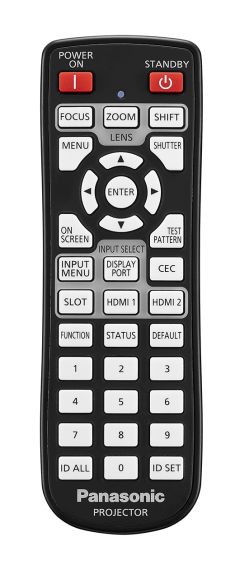
The PT-REQ15 has inputs for two HDMI and one DisplayPort digital connection with HDCP 2.3, but no default analog legacy connections. The digital ports can accommodate 4K inputs at up to 60 frames per second. There are BNC in and out sync ports as well as female and male RS232 serial ports and one for remote operations. The PT-REQ15 can tap into Crestron RoomView, PJLink and AMX Beacon remote protocols.
Its two USB Type A ports can update the firmware or power an external streaming device but can't work with an off-the-shelf mouse for streamlining using the menu. It will work with Panasonic's $160 AJ-WM50 module that adds Wi-Fi 5 (802.11AC) abilities. The USB plug-in module lacks the ability to tap into the newer and more secure Wi-Fi 6 (802.11AX) or Wi-Fi 7 (802.11BE) networks. Alternate terminals can also be added through an Intel SDM-compatible slot, including optional cards for Panasonic's HDBaseT Digital Link connection for long-distance video input and control, 12GSDI, or 12G SDI Over Fiber.
If the remote control's 30-foot range isn't long enough, the PT-REQ15 has 3.5mm jacks for extending its reach using jumper cables. The projector's included remote is a little thick but it has all the essentials, from zoom and focus to image shifting and access to the Menu. Panasonic's Smart Projector Control app for smartphones is also available for networked projectors.
The PT-REQ15 supports data cloning via LAN or USB, but it's Near Field Communications (NFC) technology provides a touch point to transfer settings from phone to projector and vice versa. Located in the projector's back right corner, it requires Panasonic's Smart Projector Control app with versions for Androids as well as iPhones and iPads. It takes a few seconds to connect and then the app can read the projector's settings and save new ones to help quickly get all the projectors in an organization on the same level.
One of the most sophisticated projectors in its class, the PT-REQ15 has internal video processing to get the most out of HDR-encoded video, including HDR10 and HLG formats. In addition, Panasonic has improved its Dynamic Contrast algorithm to adjust on a scene-by-scene basis, and there's a Gradation Smoother to help control or eliminate banding artifacts. The projector's processing can also perform sophisticated edge blending, warping and geometric corrections on-board.
Not enough processing power? The projector's aforementioned SDM expansion slot can also work with Panasonic's ET-SBFMP10 video processing card, or with a card-version of the company's new ET-FMP50 media processor, which adds high-end video playback and camera-based image blending and warping.
Able to achieve full brightness with either 110- or 220-volt AC power, the PT-REQ15 has a handy flip-over power plug lock that can prevent embarrassing moments from the cord being kicked out mid presentation or lesson. It, however, doesn't have a cable cover to hide sloppy wiring.
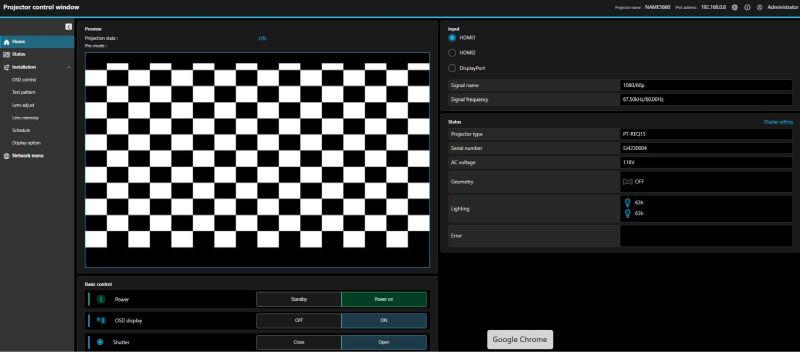
While the projector lacks a networked HDBaseT video connection out of the box, it does provide a 100Base-T LAN port for general networking. After setting up a password, there's access to an excellent group of monitoring and adjustments pages, with a Home page that features a projection preview, although it's delayed by several seconds. There's also the ability to remotely turn the projector on or off, open or close the shutter and select the video source.
The Status page is my favorite, with its provision of networking data and the video signal's details. It displays the condition of the projector's illumination lasers as well as temperature data and even the projector's vertical and horizontal angles.
Meanwhile, the Installation page can be used to adjust the lens settings and change the on-screen display messages. The happy surprise is access to the projector's 10 test patterns, which are also available from the remote control.
The PT-REQ15 is covered by a three-year warranty or 12,000 hours of use, although customers can get an inexpensive extended warranty upgrade to five years of coverage.
Performance
Able to start up in 17.3 seconds and get to full brightness in less than a minute, the PT-REQ15 gets going quickly. It should successfully tackle on-and-off scenarios without wasting too much time starting up. It took 9.1 seconds for it to turn off and silence its cooling fans.
Color Modes. The PT-REQ15's seven standard Picture Modes include Dynamic, Graphic, Standard, Cinema, Natural, Rec709 and DiCom Sim. They can handle a variety of locations and projected material for a school, church or organization's auditorium.
Below the surface, the PT-REQ15 provides extensive adjustments to optimize the image. Besides the usual controls for Brightness, Color and Tint there is the ability to adjust the color temperature in 100-degree increments from 3,200K up to 13,000K, and RGB white balance trims (both high and low). In addition to gamma settings for HDR programming, with the choice of ST 2084-500 (for HDR10 content up to 500 nits), ST2084-1000 (HDR10 up to 1,000 nits) and HLG settings, there's the more traditional 1.8, 2.0 and 2.2 settings. Color space can be set to the projector's native gamut, Rec.709, or to emulate the wider DCI-P3 or BT.2020 color gamuts.
Presentation Viewing. No surprise, Dynamic was the brightest with a measured output from our sample of 15,626 ANSI lumens, 4% over Panasonic's rating. Dynamic mode uses the standard timing for red on the color wheel, rather than the extended red-channel expansion mentioned earlier, to achieve the maximum brightness for high ambient light environments. Nonetheless, one of two big surprises during testing was finding that the bright and usable images delivered in the projector's high-output mode weren't overly green, as is often the case with the brightest mode on any projector. It probably won't cut it for movie night at school or for an art history class but there are less bright settings for those uses as well.
The other pleasant surprise was that the projector's emulated UHD display didn't change the overall brightness. The two readings were identical, making the Quad Pixel Drive technology a no-compromise method for getting extra sharpness.
The Graphic mode put out 12,972 ANSI lumens and is aimed at projecting computer images. Standard mode lowered the brightness to 11,327 ANSI lumens and is a set and forget setup for when you don't want to be bothered changing the mode back and forth to match content type. It provided a nice compromise between all the choices at a reasonable light level.

The Rec709 mode, which essentially matches the HDTV or sRGB standards, was about the best compromise between color fidelity, illumination and the room's brightness, delivering 10,028 ANSI lumens. DiCom Sim mode is ideal for showing scans in non-clinical medical facilities, such as a hospital auditorium, and showed up with 10,495 ANSI lumens.
Video Viewing. While the Natural setting is better for showing photorealistic images and put 10,861 ANSI lumens on the screen, for dark room projection, the Cinema mode warms up the image considerably, even crossing over to being a little too red at times. It delivered 9,846 ANSI lumens.
Activating the projector's HDR setting improved detail, highlights and overall color balance with HDR-encoded material such as BBC's Planet Earth II UHD Blu-ray disc. In the scene with the turtles climbing over each other on the beach the PT-REQ15 not only did an excellent job portraying the reptiles' blue green shells and the texture of the sand but its highlights were remarkably effective.
Overall, the projector had an excellent 93.6% brightness uniformity with our tested lens, and sharp, consistent focus across the screen. The focus, zoom and shift had precise action with the projector's remote control.
Have a Projector Question?
Join our free ProjectorCentral Facebook Group to get answers quickly.
Check it Out
In addition to the ability to adjust the laser output in 1% increments, the PT-REQ15 has a power (and money) saving Eco mode that lowered the power draw by 22% and the brightness by 16% to turn it into the equivalent of a 13K lumen projector. Its noise level was noticeably reduced from 48.3dBA to 47.1dBA in our casual non-averaged measurements as described in the Measurements section.
Switching to Quiet mode lowered the fan speed even further with a noise level of 45.1dBA. That said, Panasonic rates the Quiet mode to a noise level of "as little as 32dB," as measured and averaged from multiple points around the projector in a soundproof room.
In its top output, the PT-REQ15 used 942 watts of electricity with an idle mode power draw of 11.8 watts. If it's used for 8 hours a day for 200 days a year and the organization pays the national average of 16 cents per kilowatt hour of power, the projector should cost roughly $255 a year to operate. Happily, as mentioned earlier, there are no dust filters to replace.

Conclusion
Think of Panasonic Connect's PT-REQ15 as a tweener that takes traditional large venue WUXGA projectors into new territory with its Quad Pixel Drive tech. The projector puts a surprisingly sharp, bright 4K image on screen that at 15,000 ANSI lumens should be plenty for a company's large conference room, a mid-sized church or a school auditorium. It's a zero-maintenance device that doesn't require a 220-volt line and has an unusual Near Field Communications (NFC) option to ease fleet setups.
At a list price of $52,000, the Panasonic PT-REQ15 is expensive, though its 1-chip DLP design makes it less expensive and more compact than traditional 3-chip DLP 4K models at this brightness class. That said, if you have the budget, it is a sophisticated, no maintenance, state-of-the-art projector that can put up a big, bright, high-resolution image, and its addition of high frame-rate capabilities along with surprisingly low latency should make a good fit for environments where responsive performance, superb image quality, and reliability are the key factors.
Measurements
Brightness. In the PT-REQ15's Dynamic mode, it delivered 15,626 ANSI lumens to the test screen, slightly over its 15,000 lumen spec with good illumination uniformity. Unlike many of its peers, the projector's color balance was respectable, although a little cold with a minor blue overcast. Still, it's good enough to use for most purposes at school, work or at church.
The Graphic and Standard modes are aimed at those who use computers as inputs with 12,972 and 11,327 ANSI lumens, respectively. The color balance was slightly warmer, while the Cinema mode pushed the warmth level even higher with 9,846 ANSI lumens of output. It was much better in the dark than in a lit room, making it—no surprise—the choice for movies and videos.
Using the Natural setting produced very nice photorealistic colors at 10,861 ANSI lumens while the REC709 color space delivered 10,028 ANSI lumens. To my eyes, this was the best color preproduction of the seven modes. The DiCom Sim mode is for showing medical scans with 10,495 ANSI lumens on tap.
Panasonic PT-REQ15 ANSI Lumens
| Picture Mode | Normal | Eco | Quiet |
|---|---|---|---|
| Dynamic | 15,626 | 13,032 | 12,830 |
| Graphic | 12,972 | 10,820 | 10,861 |
| Standard | 11,327 | 9,683 | 9,724 |
| Cinema | 9,846 | 8,543 | 8,161 |
| Natural | 10,861 | 9,318 | 9,217 |
| Rec709 | 10,028 | 8,628 | 8,506 |
| DiCom Sim | 10,495 | 8,851 | 8,648 |
Brightness Uniformity. With the ET-C1S600 lens, brightness uniformity was an excellent 93.6%.
Power Use. The PT-REQ15 can get its full output using a standard household 110-volt AC outlet and used 942 watts in Dynamic mode. It had a power rating of 16.6 lumens per watt. The Eco mode reduces the power use by 22% but at the cost of 16% lower brightness. The Quiet mode lowers the fan speed more, resulting in an 18% drop in brightness and a 22% reduction in power.
Fan Noise. Panasonic rates the projector's Quiet mode at 32dBA, using the standard multi-point industry measurement taken from all sides of the projector in a soundproof booth. In its brightest Dynamic mode, the PT-REQ15 was moderately quiet at a peak of 48.3dBA as measured 36 inches from the exhaust vent in a room with a background noise level of 35.6dBA. ECO mode measured 47.1dBA, and in Quiet mode, that noise was reduced to 45.1dBA. Given the projector's brightness, it's not likely it would be placed particularly close to viewers in most installations.
Zoom Lens Light Loss. With the ET-C1S600 lens, the PT-REQ15's 1.5X zoom optics lost 18.9% percent of its brightness when going from wide zoom position out to its longest telephoto position.
Video Lag. The PT-REQ15 registered a video lag of 21.9 milliseconds using a Bodnar Video Signal Input Lag tester and a 1080p/60 input signal. This is one of the best results for this class of projector and makes it worthy of use for a video game tournament. Our instrumentation was unable to test 4K/60, or 1080p/120 or 1080p/240, but the latter two readings would typically be lower than the 1080p/60 measurement. Panasonic claims 6ms latency for 1080p/120 signals.
Connections

- HDMI 2.0 (x2) with HDCP 2.3
- DisplayPort with HDCP 2.3
- Wired LAN (RJ-45)
- Synchronization in and out (BNC)
- Serial (x2, RS232)
- Remote operations (RS232)
- USB Type-A (x2, for accessory power, firmware updates)
- Remote Control extension (3.5mm)
- Near Field Communications touchpoint
- Intel SDM expansion slot for terminal and function cards
For more detailed specifications and connections, check out our Panasonic PT-REQ15BU projector page.
To buy this projector, use Where to Buy online, or get a price quote by email direct from Projector Central authorized dealers using our E-Z Quote tool.








Post a comment